Version: 1.0
Last updated date: 17-Feb 2024
Prepared by: System Administrator
1 . Introduction
1.1 About National Wildlife Research Information System
The National Wildlife Research Information Systems(NWRIS) is a comprehensive system that has different features and functionality to accommodate all types of wildlife research data and generate reports for various stakeholders. Its main objective is to collect, store, and analyze wildlife datasets for conservation and management usage. It also aims to improve the coordination, monitoring and evaluation, management of wildlife researchers.
1.2 Purpose of guideline
Purpose of this provides step-by-step instructions on how to navigate the software interface, access features, and perform various tasks. It serves as a detailed reference guide for users, helping them understand the functionality and capabilities of the software
1.3 How to use this guide
Start by reviewing the table of contents to get an overview of the topics covered in the user guide. This will help you understand the organization of the document and locate specific information more efficiently.
Identify Your Needs:
Determine what you're trying to accomplish with the software. Are you looking for instructions on how to perform a specific task, troubleshoot an issue, or learn more about a particular feature? Knowing your objectives will help you navigate the user guide effectively.
Identify Your Needs:
Determine what you're trying to accomplish with the software. Are you looking for instructions on how to perform a specific task, troubleshoot an issue, or learn more about a particular feature? Knowing your objectives will help you navigate the user guide effectively.
2 . Get start with NWRIS
Welcome to our system! To access our platform and unlock its features, you must first create an account
Sign up for an NWRIS account
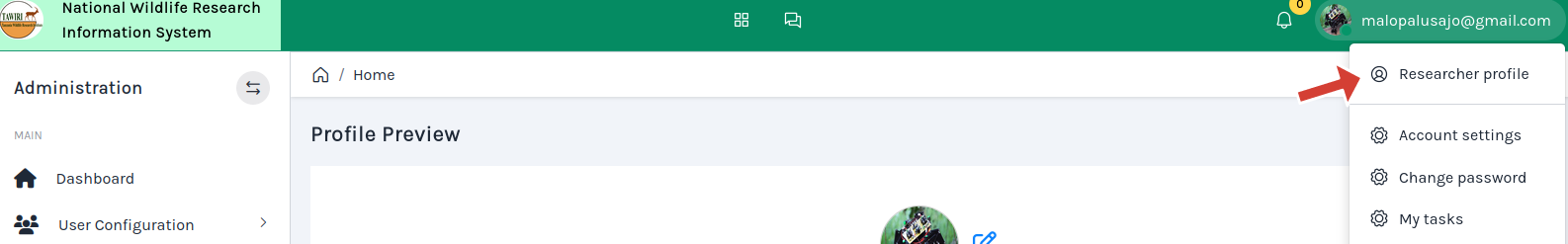
Sign up for an NWRIS account
- Open https://nwris.tawiri.or.tz
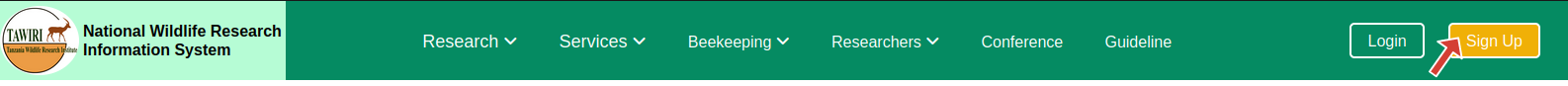
- Select account type

- Fill in your address and work experience
- Complete your education profile
- Add your area of interest as researcher
- Add publication
- Upload yout latest profile image (password size) recomendade dimension (400px X 400px) . format allowed(.jpeg or jpg)
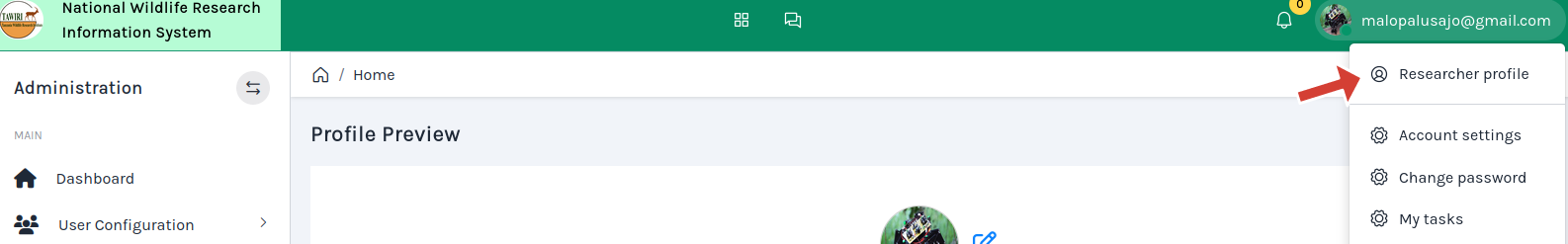
2. Apply for ethical clearance
Ethical clearance refers to the process of obtaining permission or approval from relevant authorities or ethical review boards to conduct research involving wildlife. This clearance is necessary to ensure that research activities involving wildlife are conducted in an ethical and responsible manner, with due consideration for the welfare of the animals and the conservation of natural habitats.
Applying for ethical clearance, particularly for wildlife research, involves careful consideration of the potential impacts on the environment and the welfare of the animals involved. Here's a general outline of the steps you have to take.
Applying for ethical clearance, particularly for wildlife research, involves careful consideration of the potential impacts on the environment and the welfare of the animals involved. Here's a general outline of the steps you have to take.
Prerequisites
- Your researcher online profile in NWRIS(NWRIS) must be completed
- All core applicant must have in NWRIS
- Full project proposal
- Letters from referees
- Must have funding comitee letter
- If your not tanzanian you mush have at least two local researcher collaborators
Features of New Ethical clearance
- Introduction
providing context for the research and articulating the specific issue or gap in knowledge that the study seeks to address. - Objectives
goals that outline what a research study aims to achieve - Methodology
systematic approach and techniques used to conduct research. It encompasses the theoretical framework, methods, and procedures employed to collect, analyze, and interpret data in a research study. - Priority Research Theme & Areas
specific topics or domains that are identified of research - Research Location & Species
refer to the geographic area and specific organisms or populations that are the focus of a research study. -
Project Research Team
Individuals involved in conducting a research project - Donor/Sponsor
Project sponsors -
Attachments
Project Attachments
In order to ensure the thoroughness and accuracy of project research submissions, it is imperative that all features and fields are completed in their entirety before submission. This includes providing comprehensive information, data, and documentation as required by the submission guidelines.
Steps to appy for Ethical clearance
Login into NWRIS and flow below screenshots
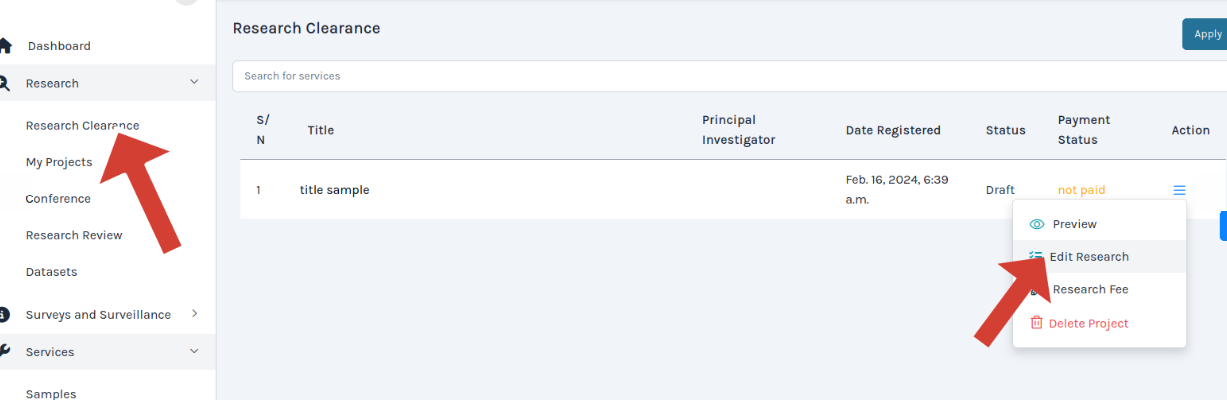
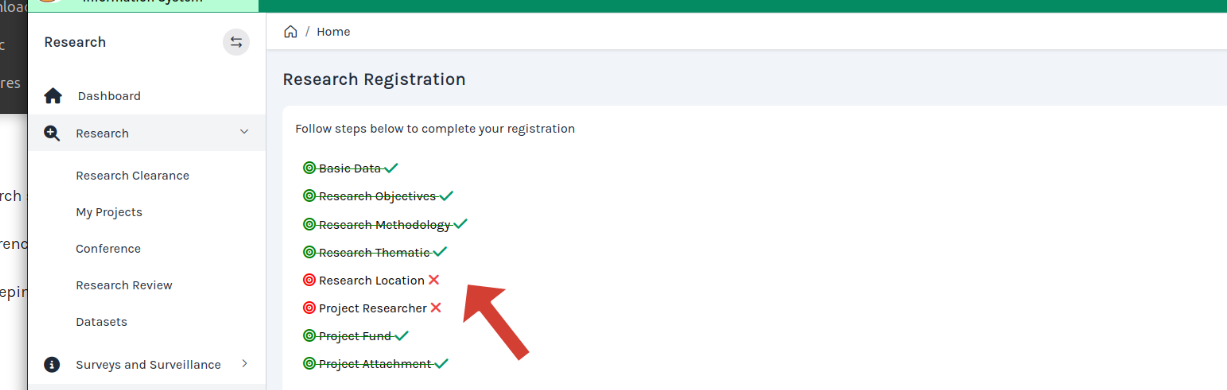
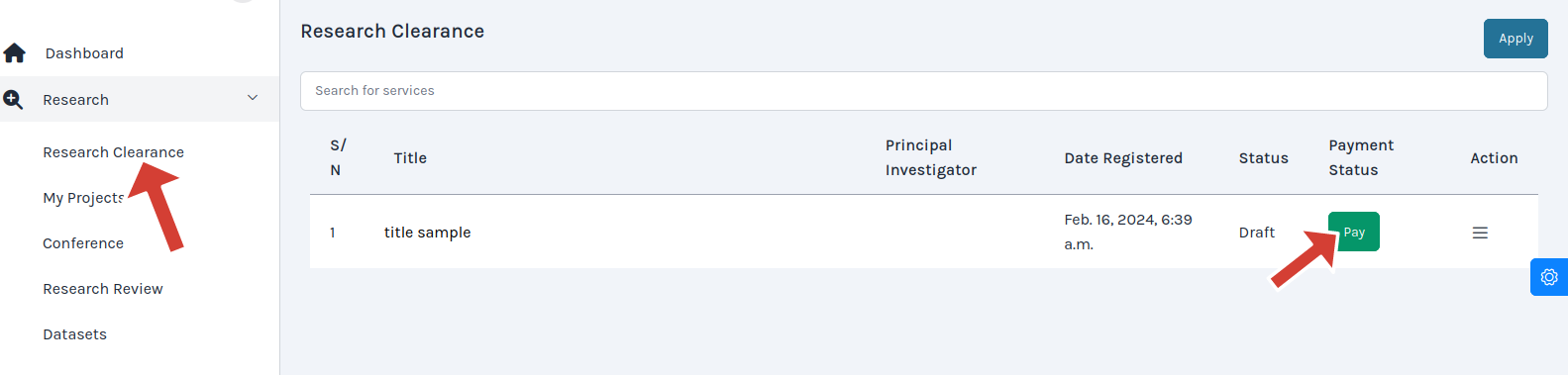
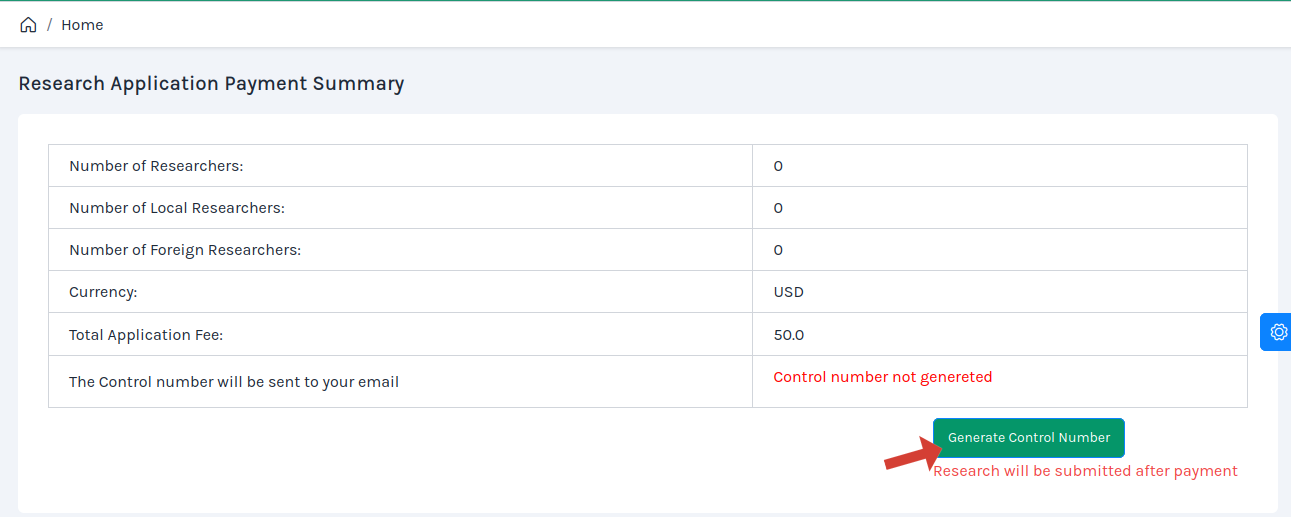
-
Click research

- Click research clearance

-
Click Apply and proceed with online instruction
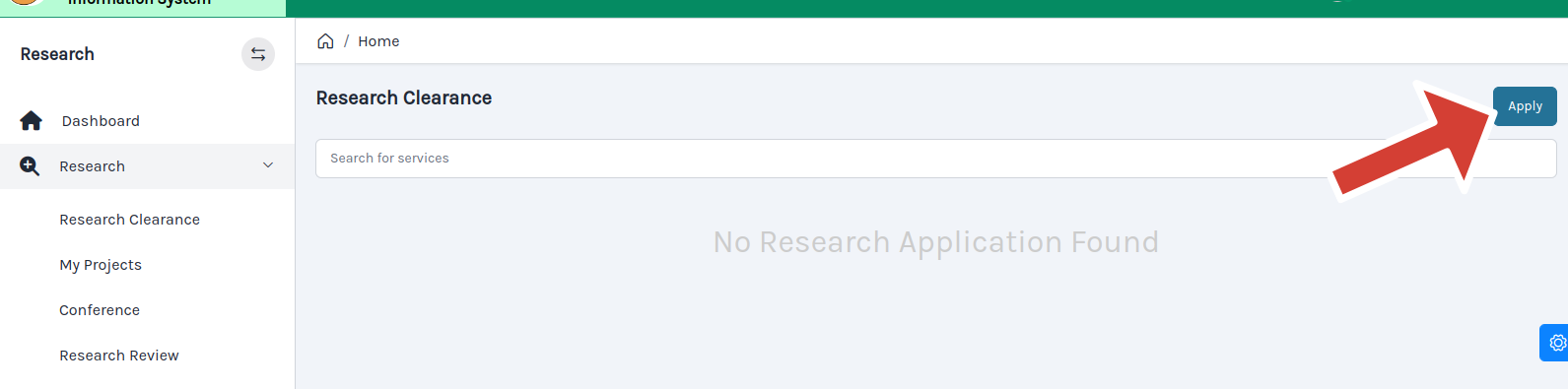
To monitor submition progress follow screen arrows
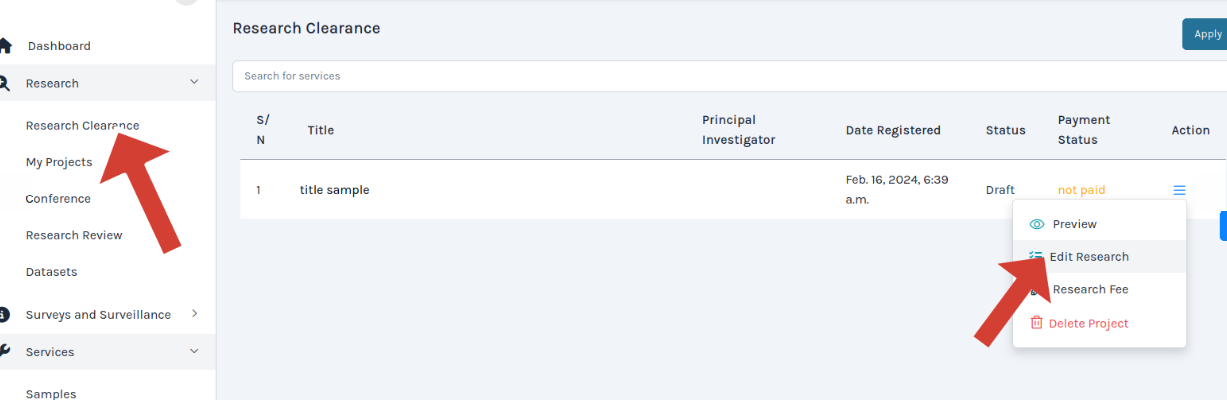
Feature is not completed filled Feature is competed
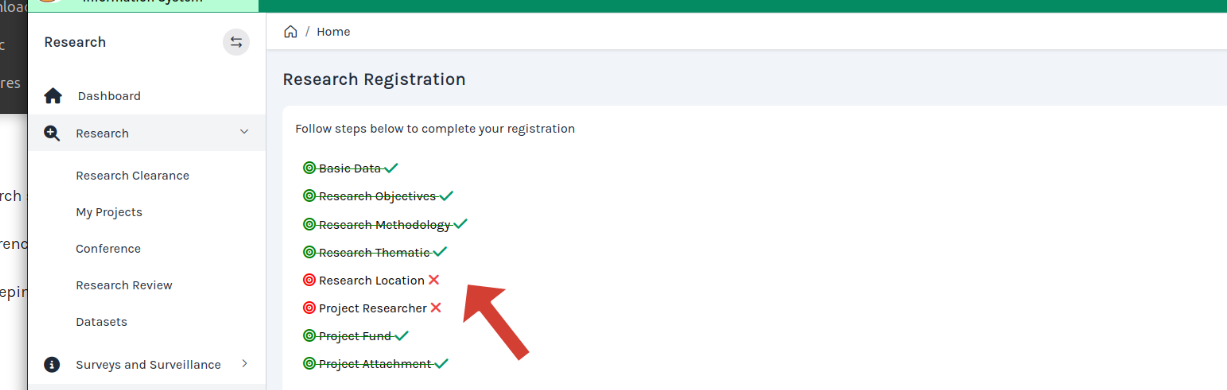
After all features of research project completed then time to pay
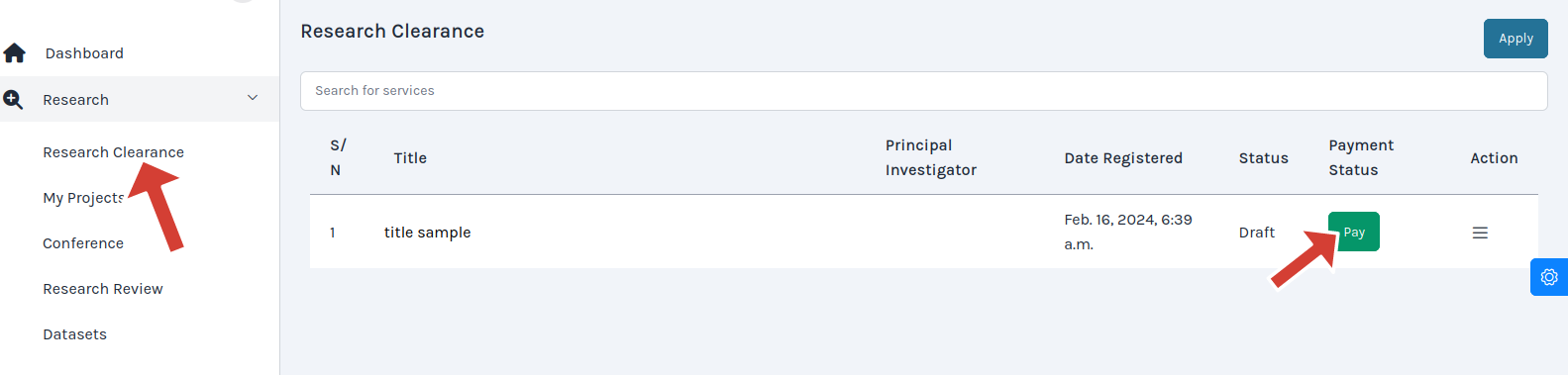
Click Pay, you will be prompted with screen to generate control number
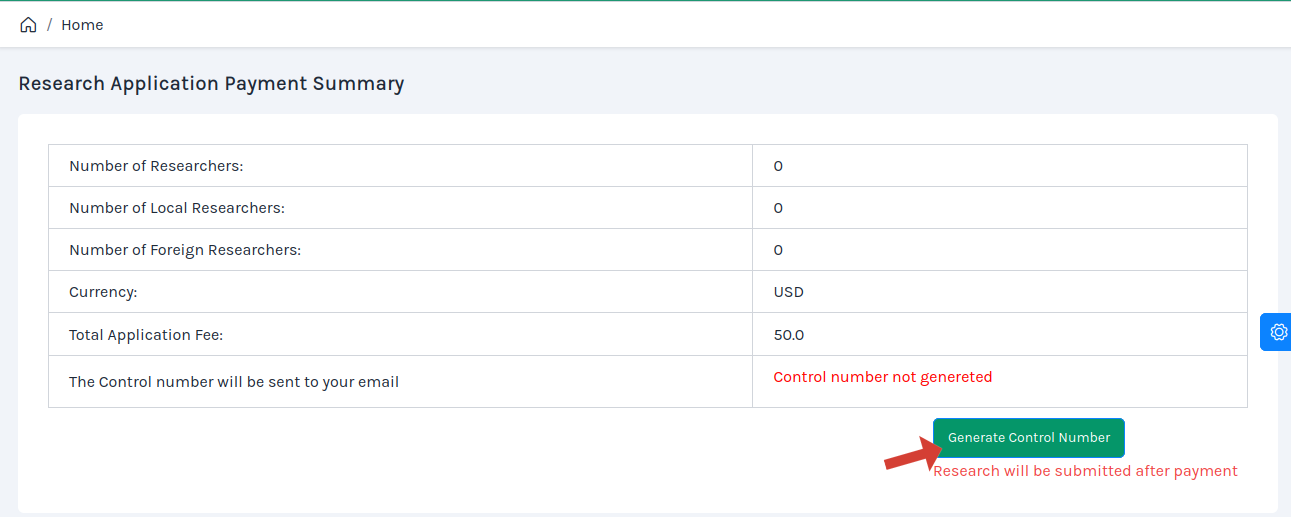
When payment is succefull, you will have to accepts tems of service, click NEXT at the right bottom of the page, accept the terms then submit your application.
After submitting your project you will no longer able to edit until after review;
check screen below for more clerification:,
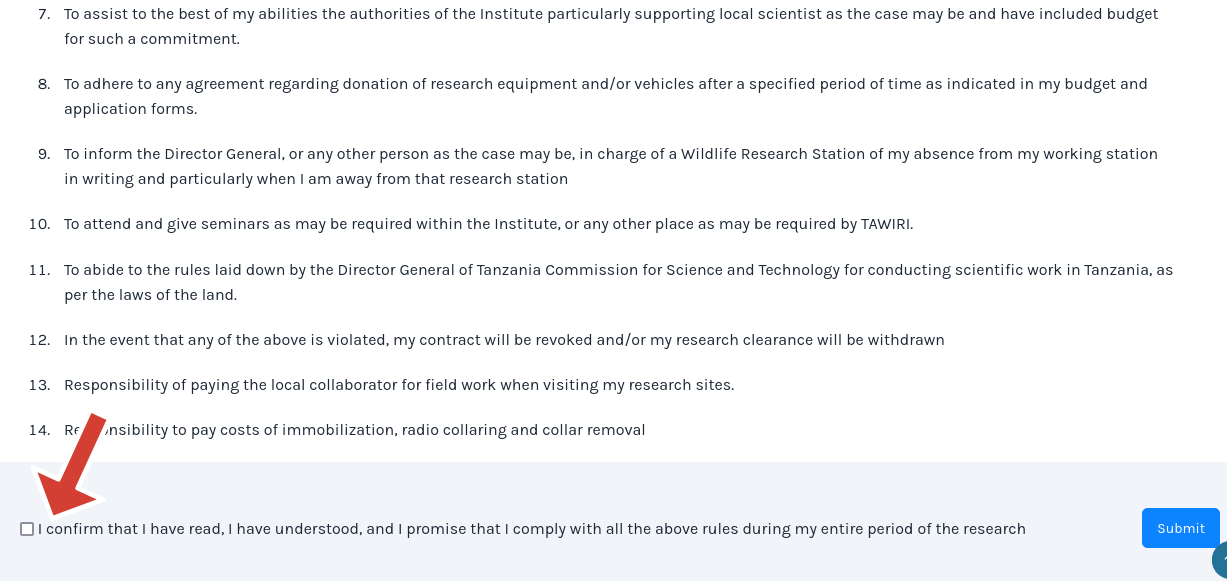
check screen below for more clerification:,
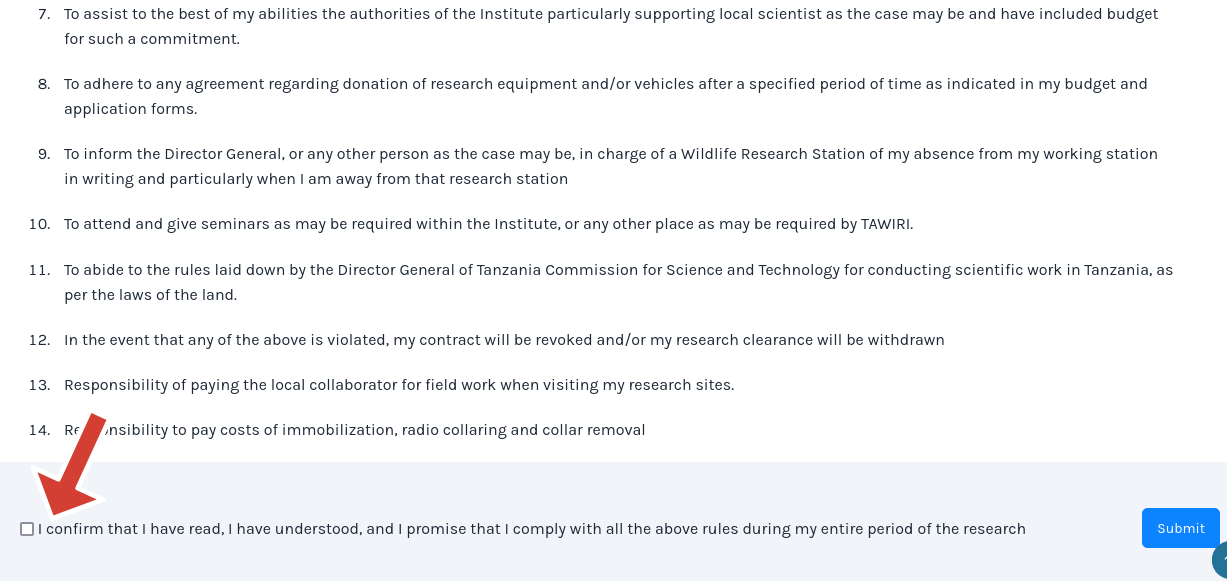
3 .Extend Research Project
3.1 . Timing of Extension Request:
Researchers seeking to extend the duration of their research projects must submit their extension request at least three months before the original project end date. This allows sufficient time for review and approval by the relevant authorities. Failure to meet this deadline may result in delays or denial of the extension request.
Steps to Extend Research Duration:
-
Navigate to system dashboard then click extension under research menu as shown below
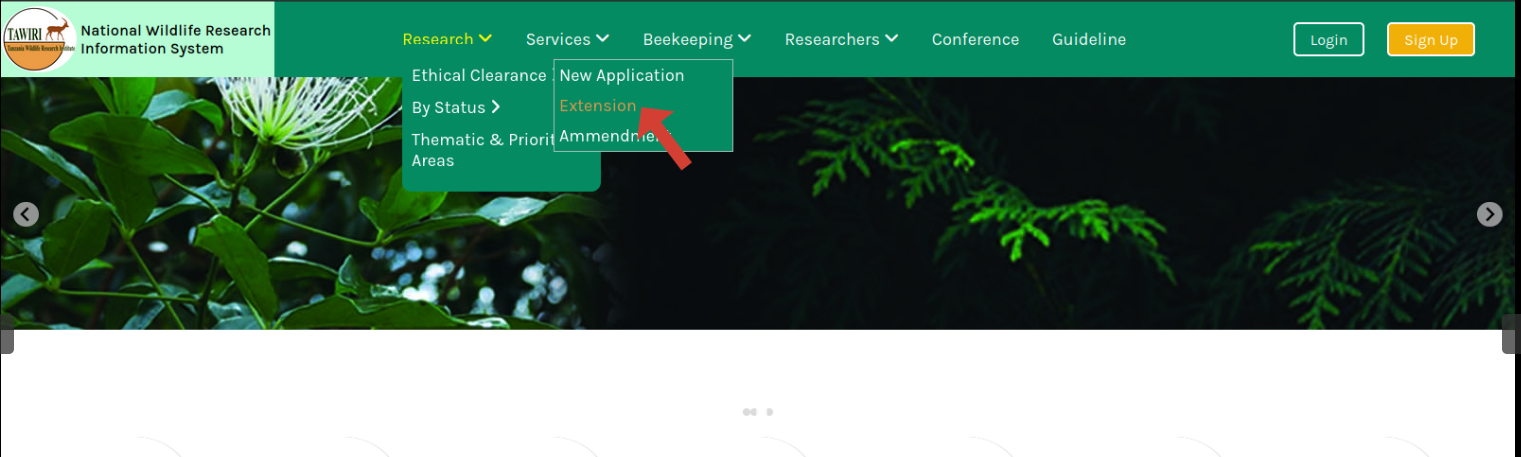
-
Click extend as show by the arrow
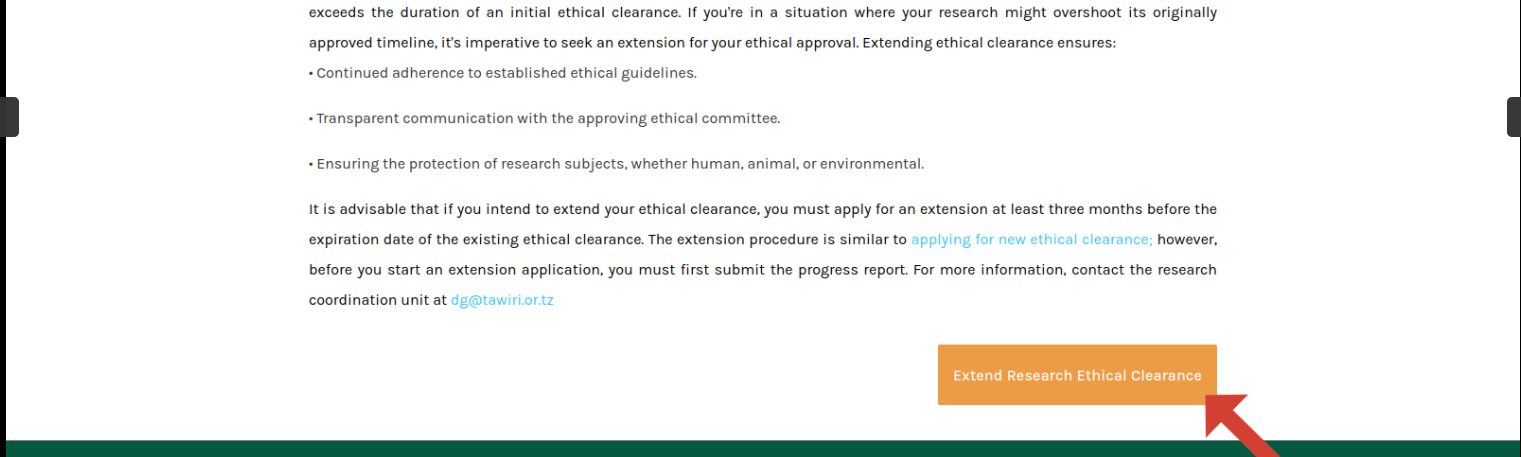
3.2 Justification for Extension:
Edit exptected completion date to match the time you want to extend . Along with the extension request, researchers must provide a detailed justification for the extension. The justification should include compelling reasons for why the extension is necessary, such as unforeseen delays, changes in project scope, or unexpected challenges encountered during the research process.
Edit exptected completion date to match the time you want to extend . Along with the extension request, researchers must provide a detailed justification for the extension. The justification should include compelling reasons for why the extension is necessary, such as unforeseen delays, changes in project scope, or unexpected challenges encountered during the research process.
4. Amend Research project
Amending research project typically refers to making changes or modifications to an existing research project. Researchers may need to amend their projects for various reasons,
4.1 Justification
When submitting requests for amendments, please ensure that you provide comprehensive reasons for the proposed changes. Clearly articulate the circumstances or factors that necessitate the amendments and explain how these changes will contribute to the overall objectives of the research project. Whether it's addressing unforeseen challenges, responding to new developments in the field, or refining research methodologies for improved outcomes, your reasons for amendments should be substantive and supported by evidence or rationale.
When submitting requests for amendments, please ensure that you provide comprehensive reasons for the proposed changes. Clearly articulate the circumstances or factors that necessitate the amendments and explain how these changes will contribute to the overall objectives of the research project. Whether it's addressing unforeseen challenges, responding to new developments in the field, or refining research methodologies for improved outcomes, your reasons for amendments should be substantive and supported by evidence or rationale.
Ammendment follow the same steps as ethical clearance, except for any changes in a feature you will have to provide reseason for change
Steps for ammendment
-
Navigate to dashboard, under research ,menu click ammendment
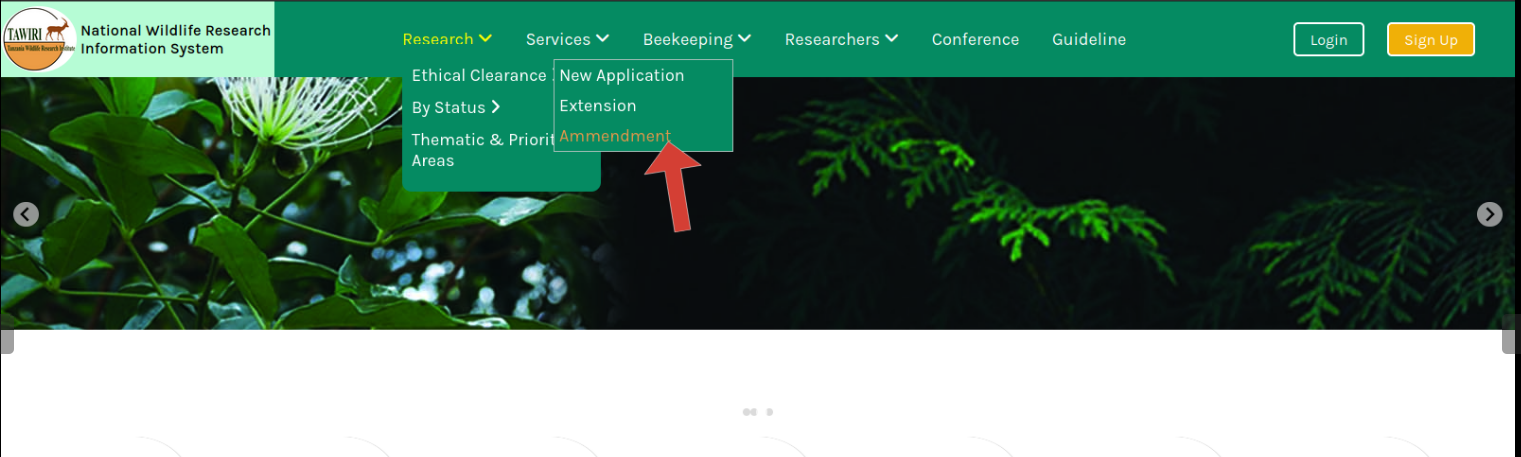
-
Click ammendment
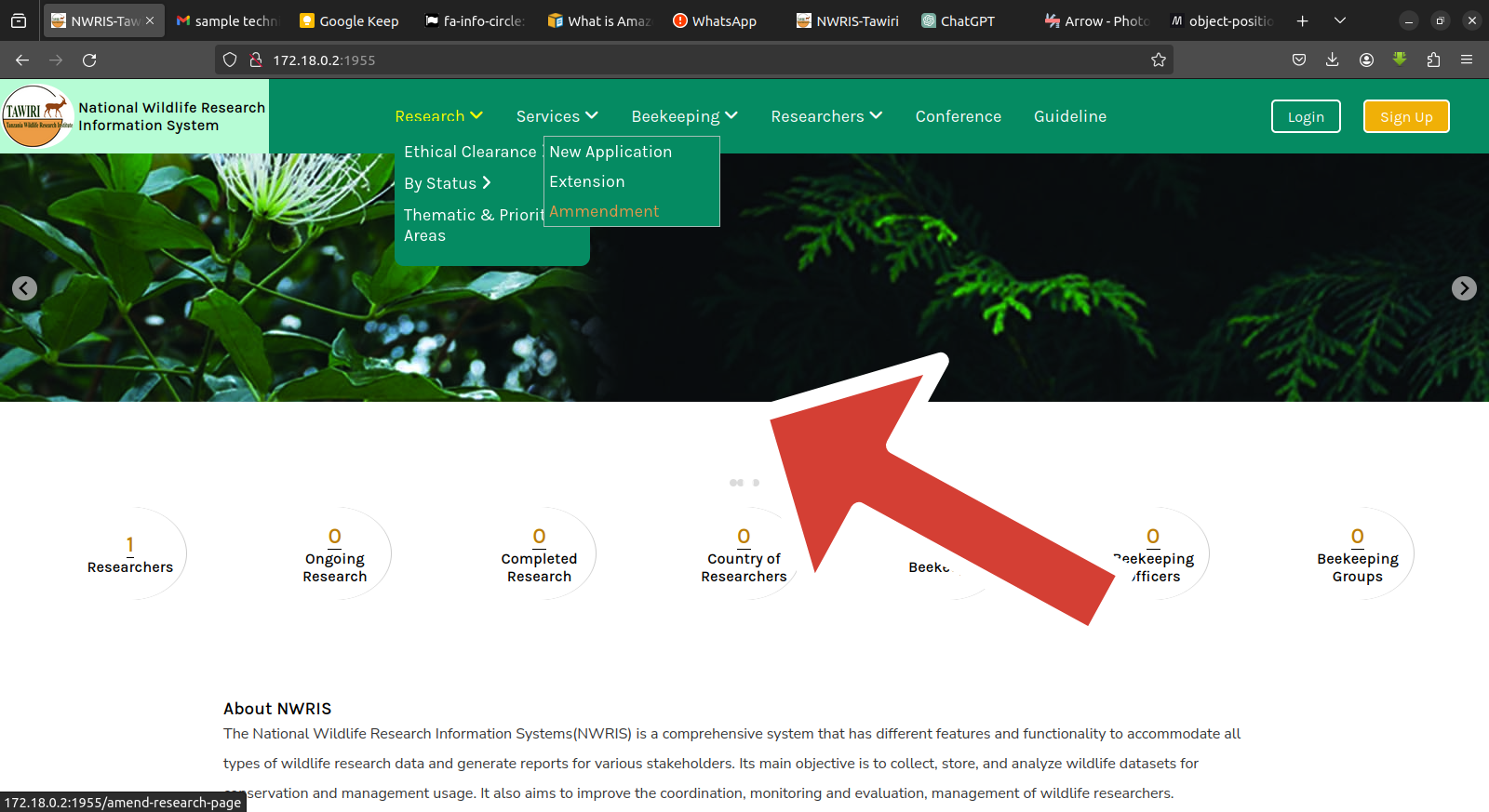
5. Manage and request dataset
dataset refers to a collection of structured data that has been gathered or generated for analysis and study
Research datasets can come from various sources, including surveys, experiments, observations, simulations
5.1 Add Datasets
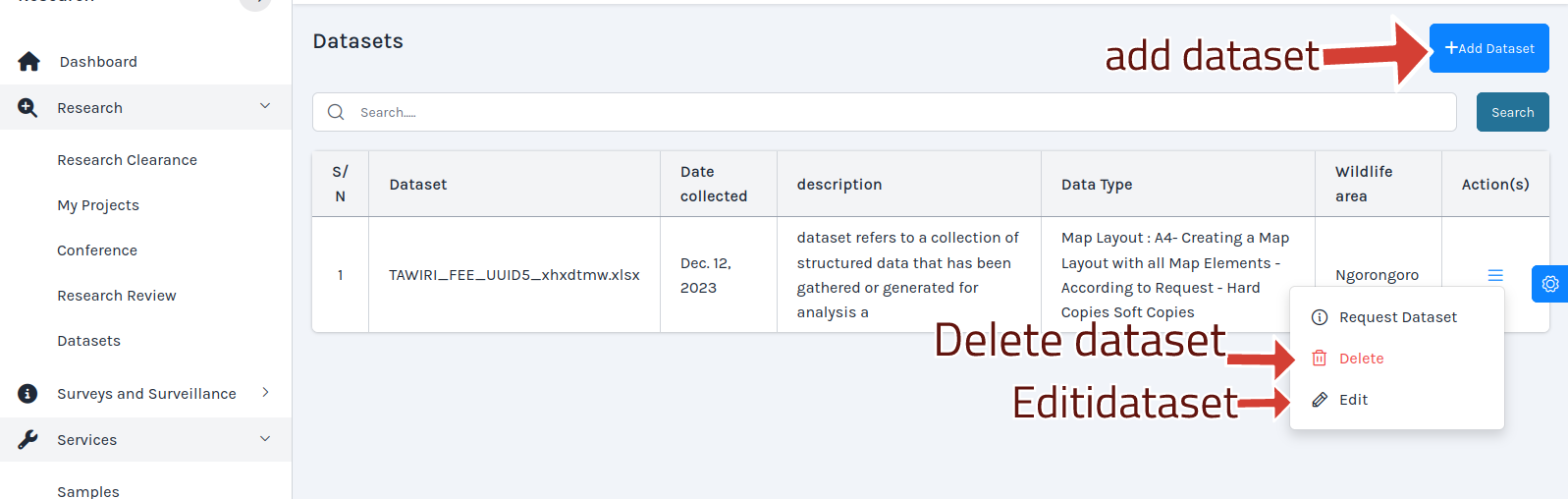
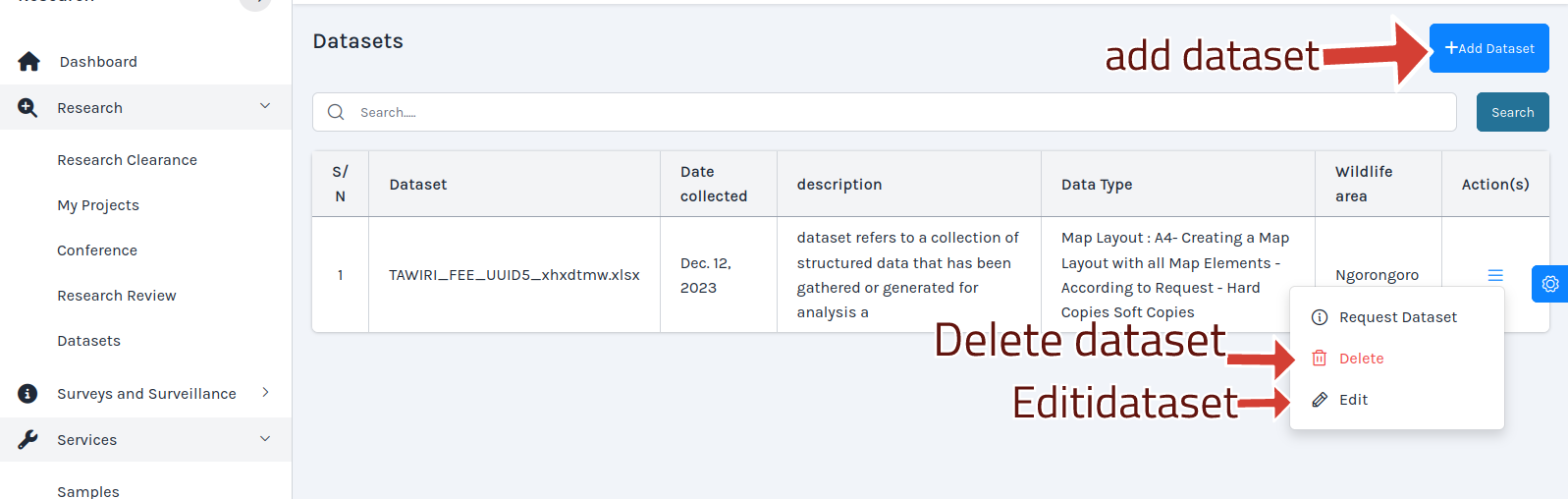
5.2 Request Dataset
Steps to request datasets
6 . Manage and request sample data
Sample data refers to a subset of data collected or generated for the purpose of research. In empirical research, researchers often use sample data to draw inferences about a larger population or phenomenon of interest
6.1 Request sample exportation
Steps to request sample:
-
Click Sample as shown in diagrapm below
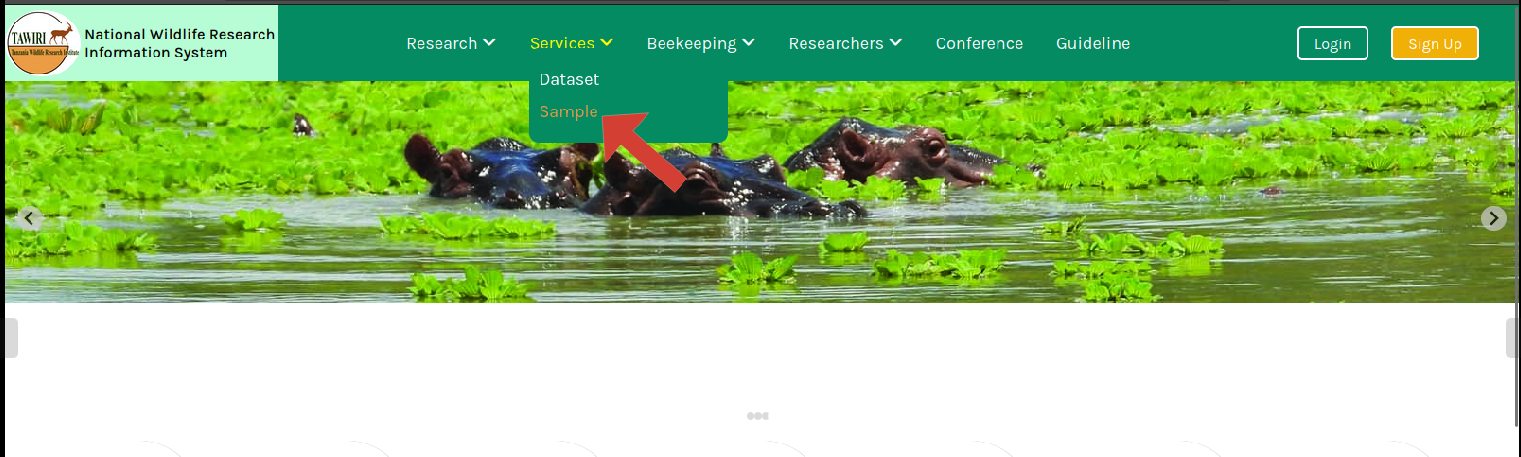
-
Click Apply for research sample as shown in diagrapm below
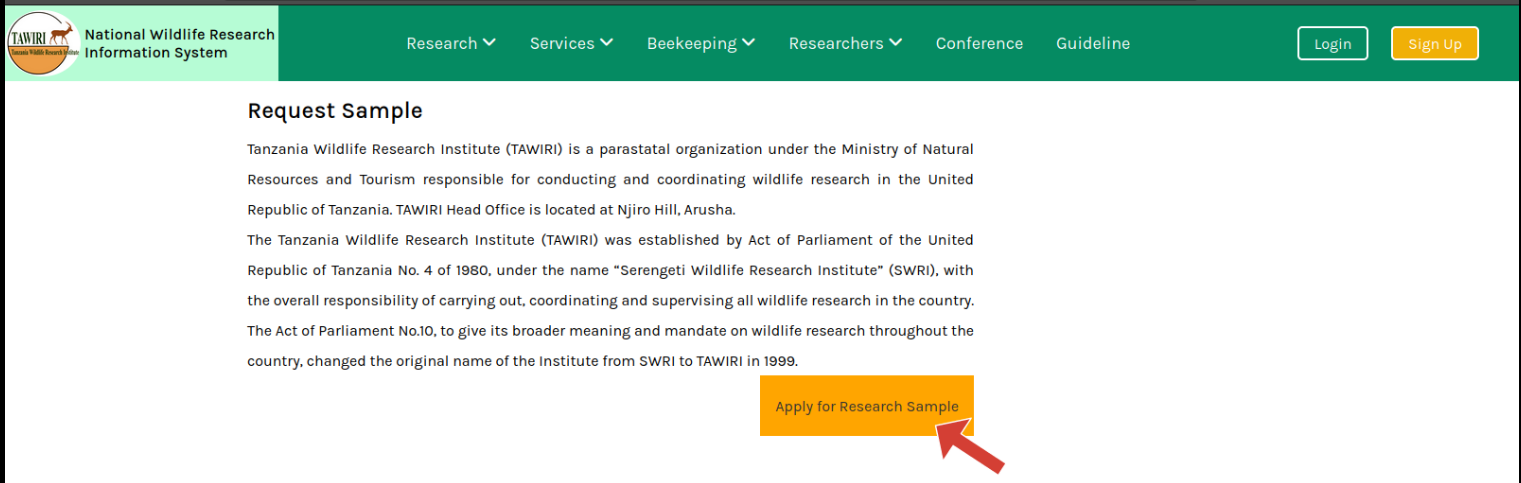
-
Select sample you want and request
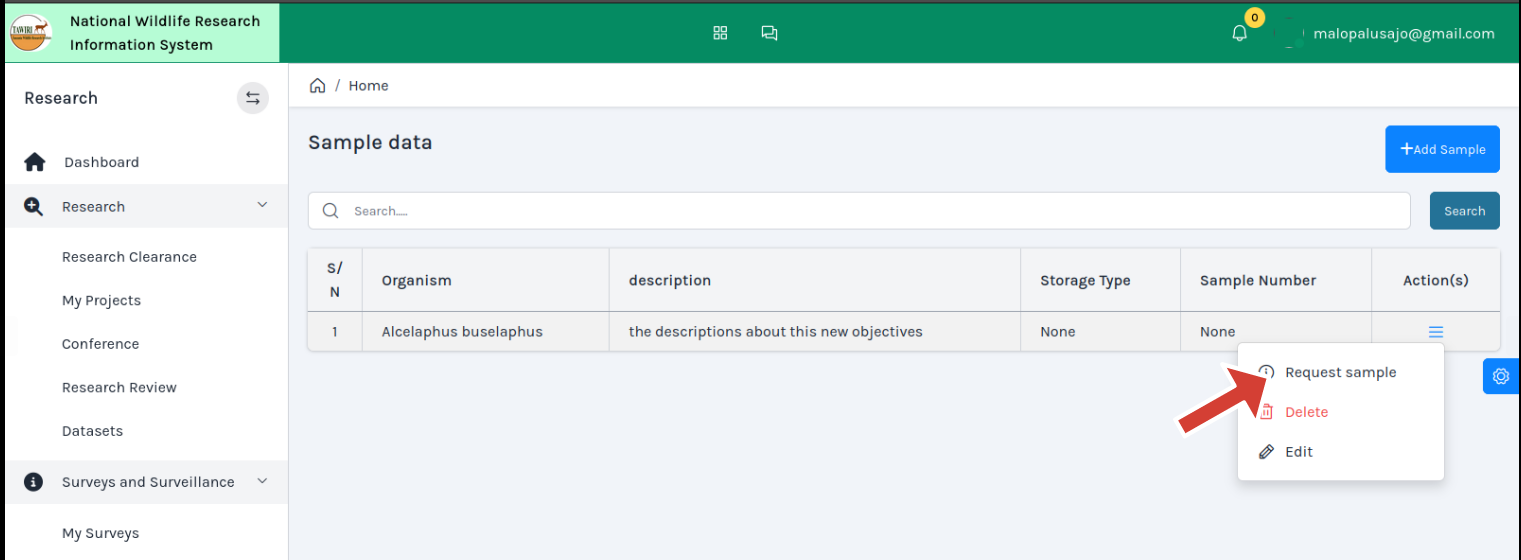
Request sample
Select sample you want
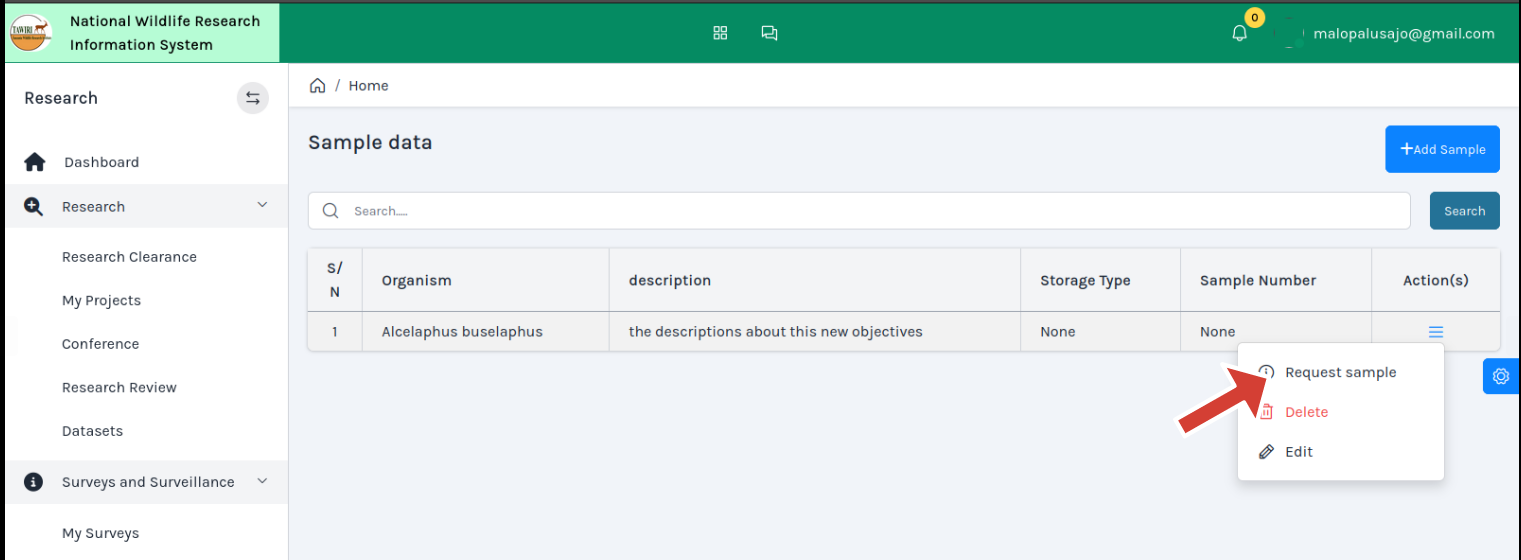
6.2 Add sample
Below screen show how to manage sample data
Below screen show how to manage sample data
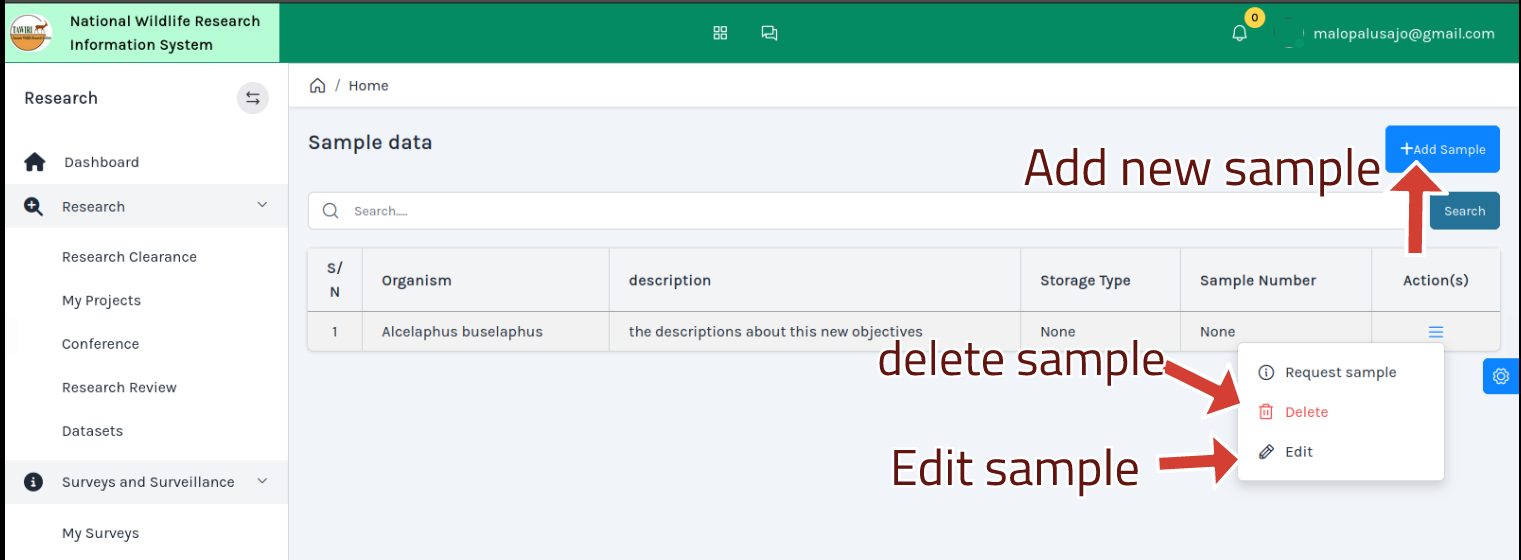
7. Beekeeping
A beekeeping information system is a digital platform or software application designed to assist beekeepers in managing and tracking various aspects of their beekeeping operations.
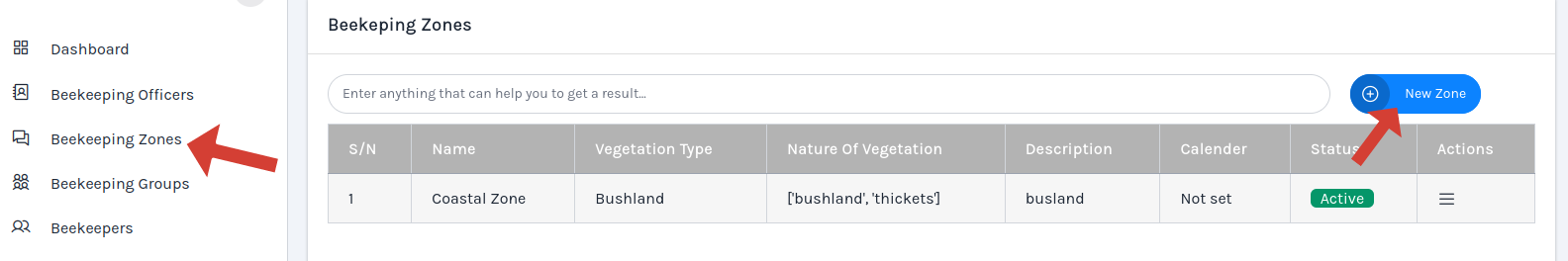
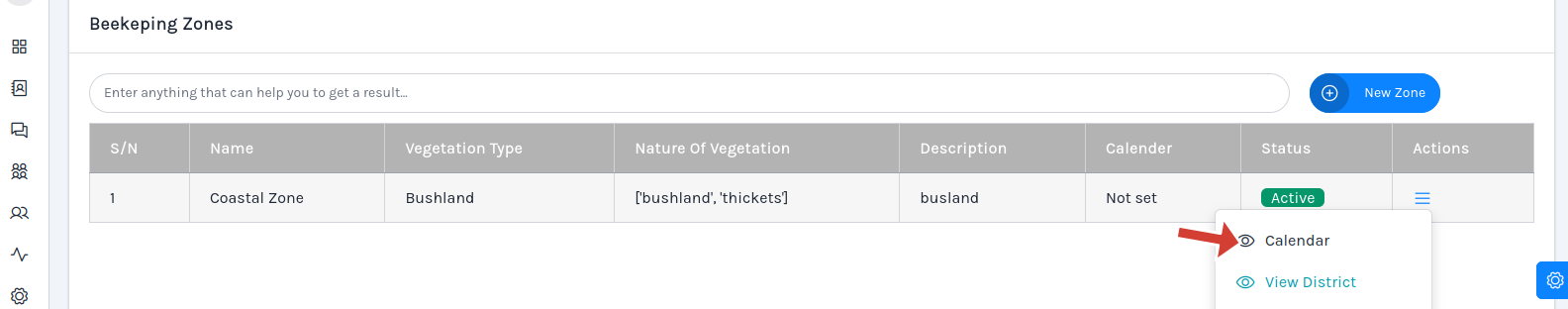
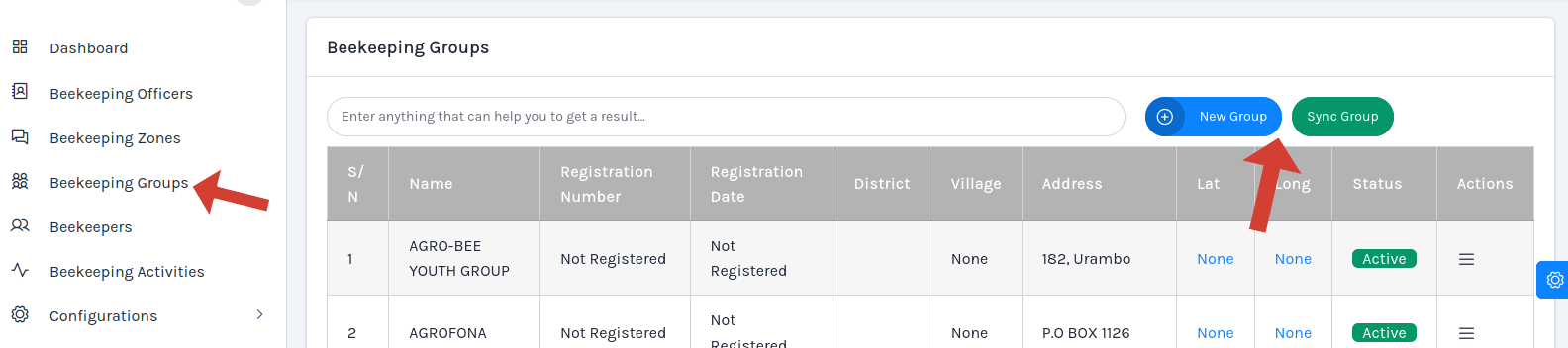
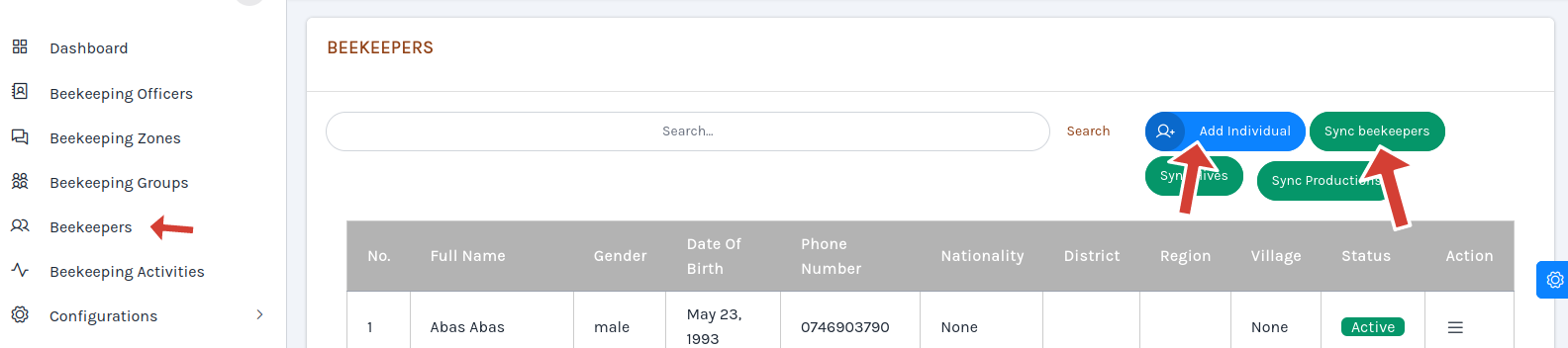
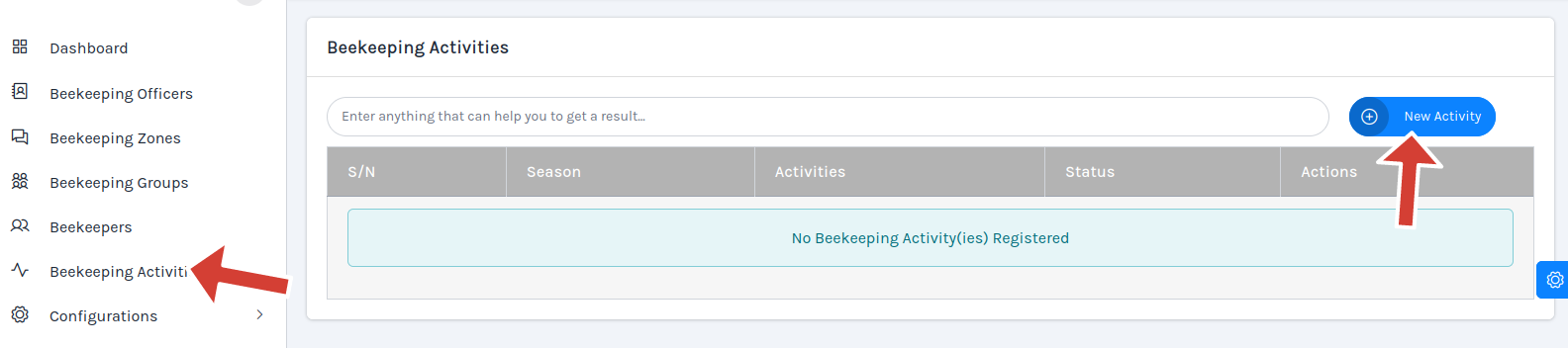
7.1 Get started
To get start with beekeeping system, you will need to create accout . refer to Get start document
To get start with beekeeping system, you will need to create accout . refer to Get start document
Note:
all beekeeping system users will click beekeeping officer regardles of their level. System admnistrator will determine whicch level of access to assign to each user
7.2 Add Beekeeping zone
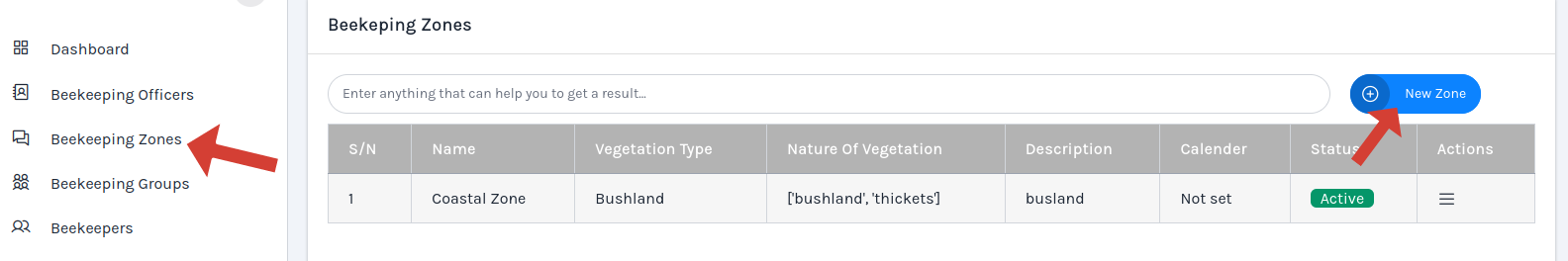
7.3 Add zone calender
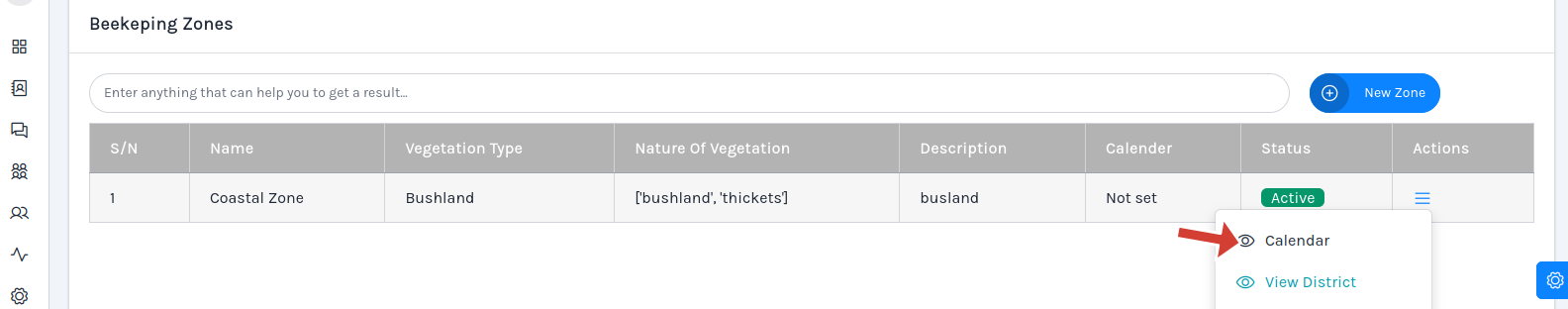
7.2 Register beekeeping group
There is two ways to add group
- button New group --> add new single beekeeper group
- button Sync group --> pull from online API
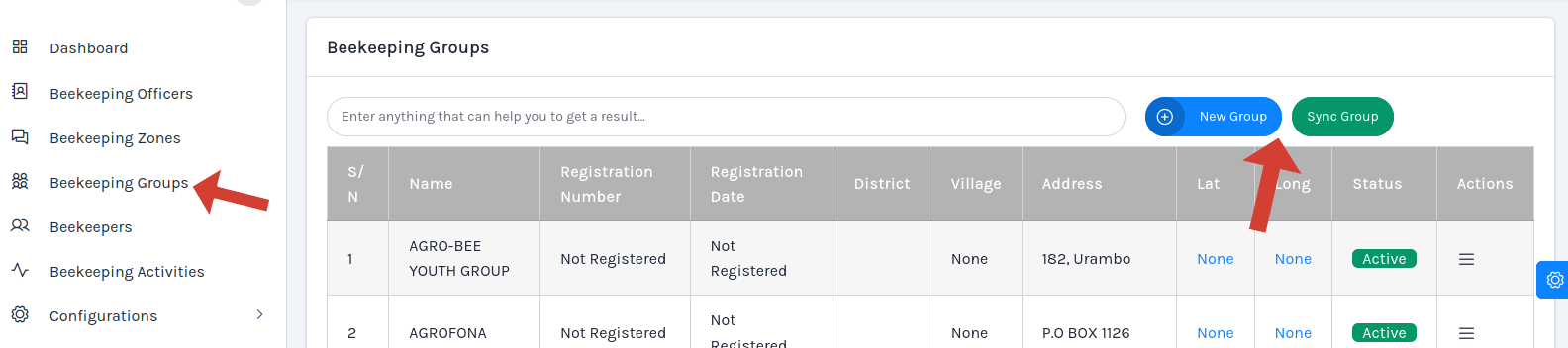
7.3 Register beekeeper
There two ways to add beekeeper
- button Add Individual --> add new single beekeeper
- button Sync beekeeper --> pull beekeeper from online API
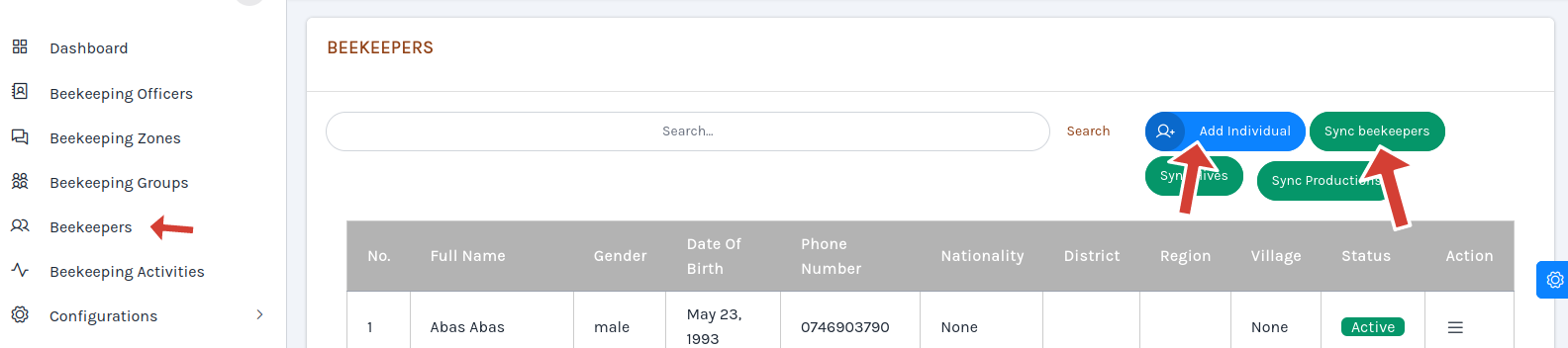
7.4 Add activities
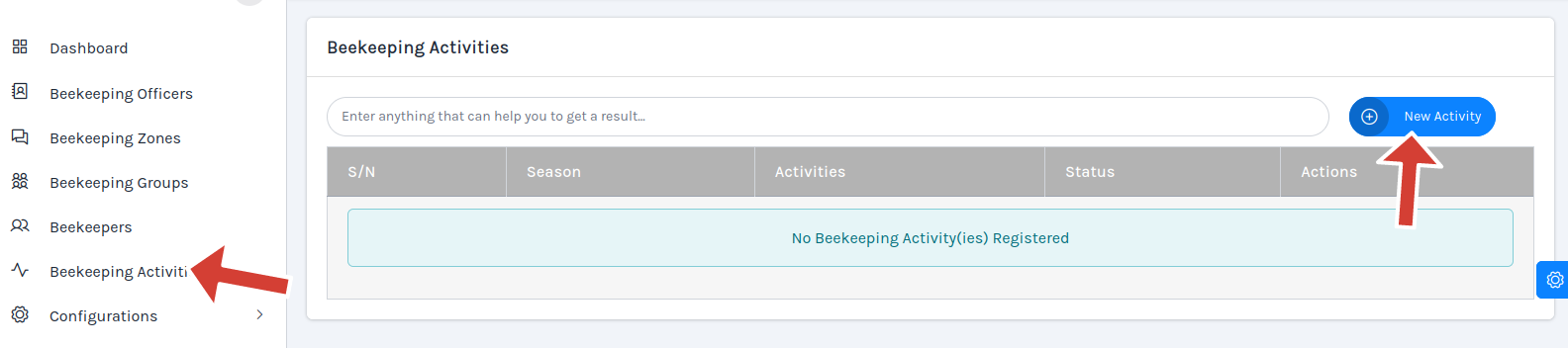
8. Conference
Conference a digital platform or software application designed to facilitate the organization, management, and execution of conferences, meetings, symposiums, or events.
8.1 Get started
To register into conference refer to Get started
To register into conference refer to Get started
8.1 Make payment
After successfull registration you will be redirected to a card,
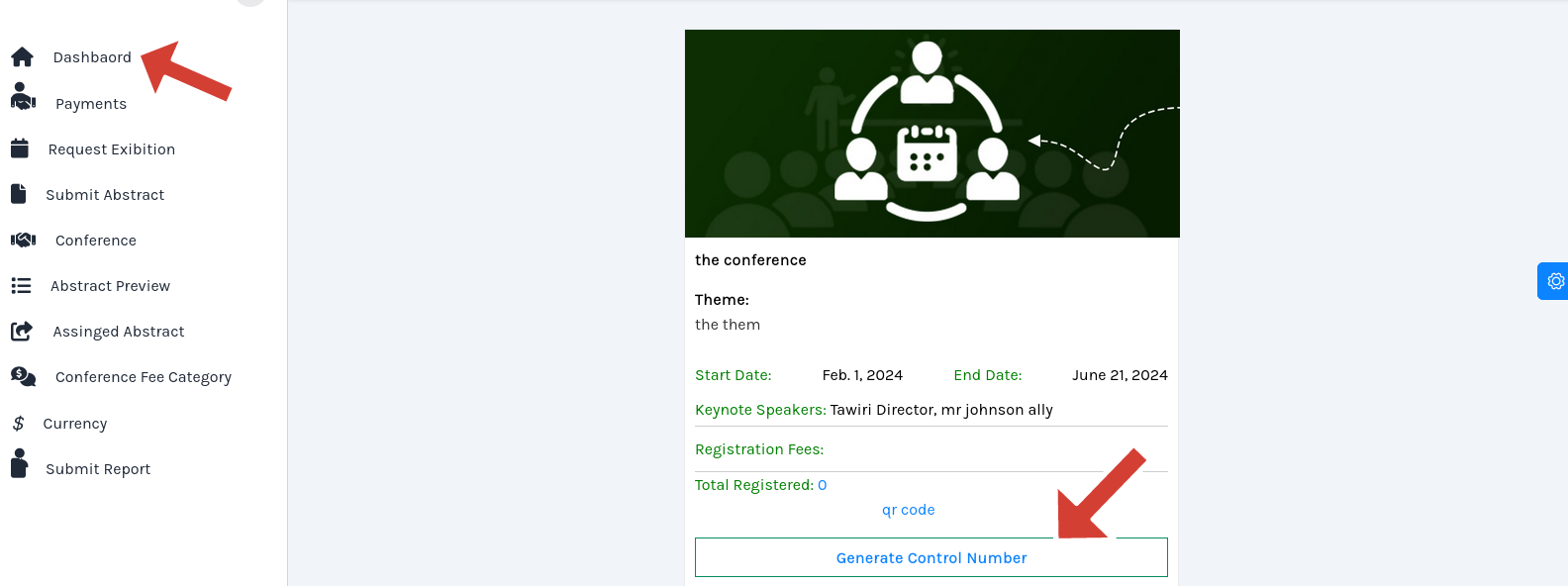
8.2 Submit abstract
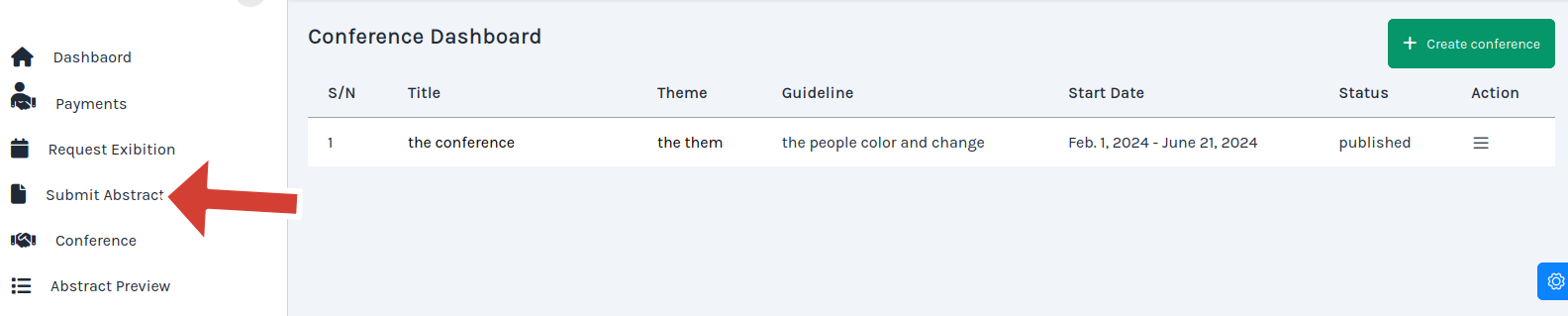
8.3 Request exihibition
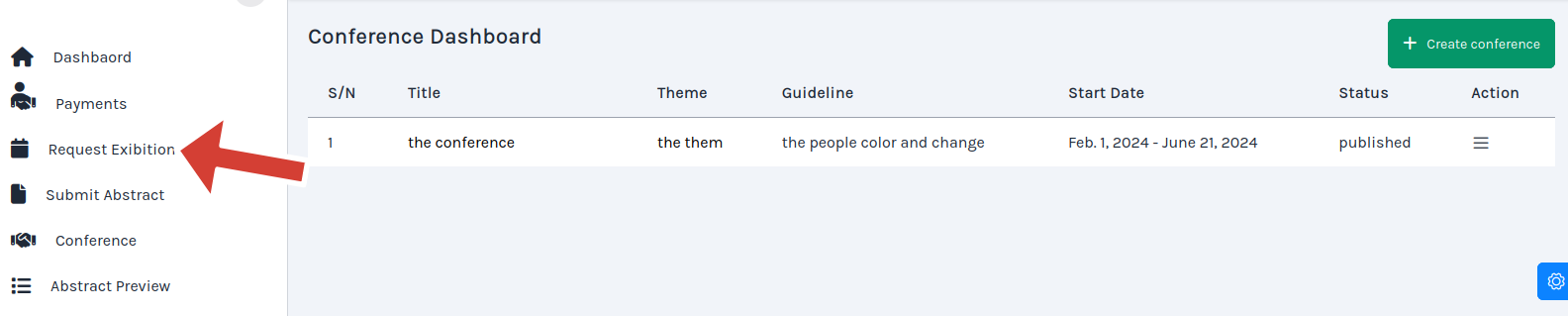
8.4 Register new conference
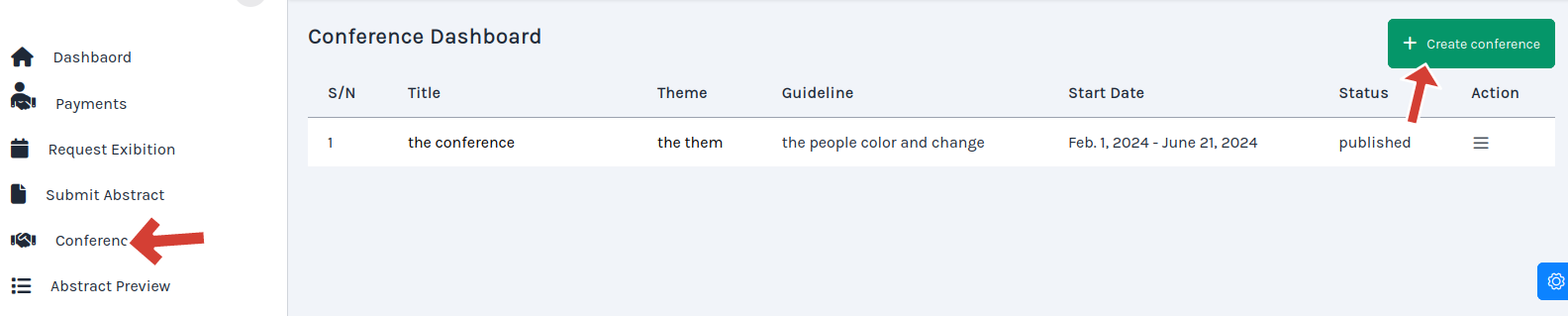
9. System setup
System setup refers to the process of configuring and preparing a software application. It involves a series of steps to ensure that the system is properly configured, initialized, and ready to perform its intended functions
Items in rectangle are necessary initial setup before start using this system

-
9.1 Location
Set Countries ,region ,district wards and villagesYou are advised to press Sysnc Countries first , this will pull all data available from online location api. For any missing data you can use add button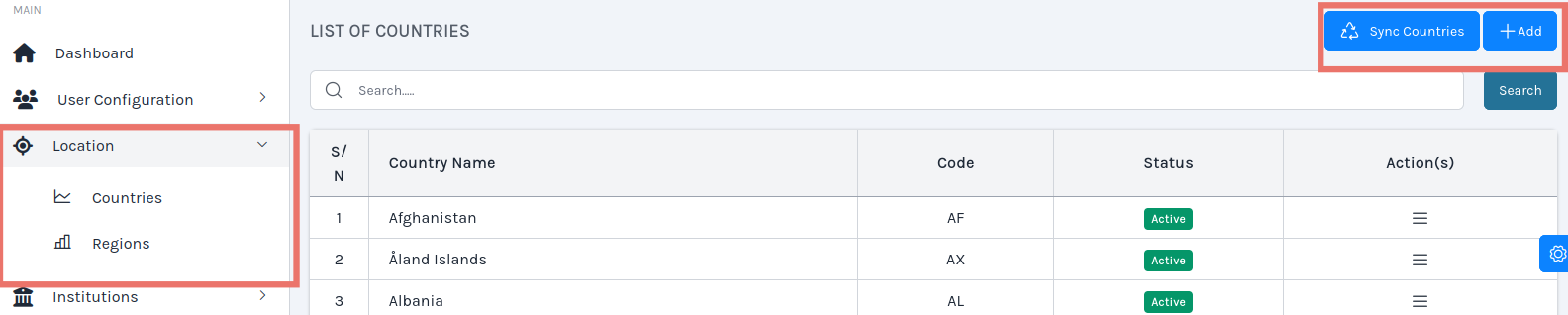
-
9.2 Institutions
List of Institutions from difference researchers all over the world
-
9.3 Wildlife
Location with diverse habitats, such as forests, wetlands, grasslands, and water bodies, to support a variety of plant and animal species,eg:ngorongoro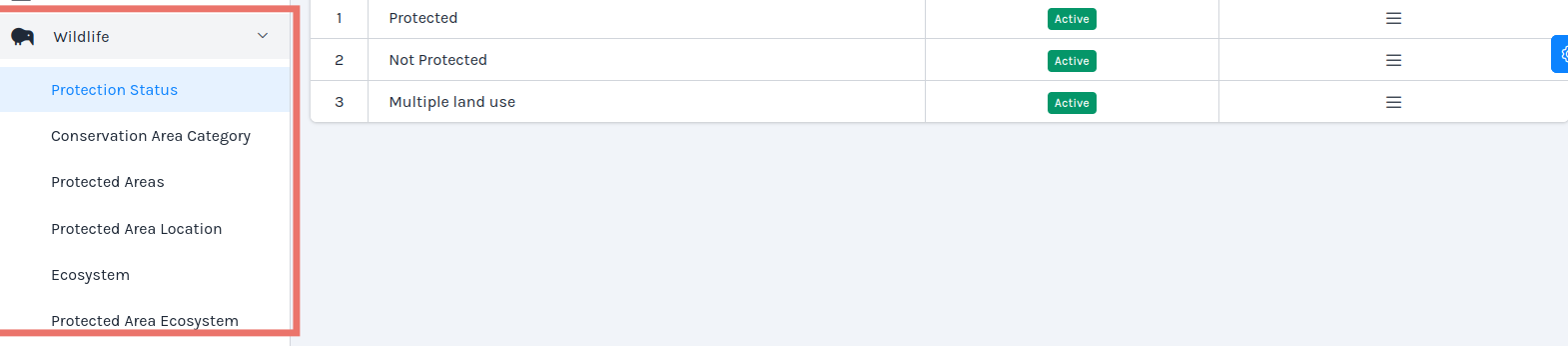
-
9.4 Organisms
Set up organisms into hierarchy, Kingdom,phylum,class,order,family,genus and species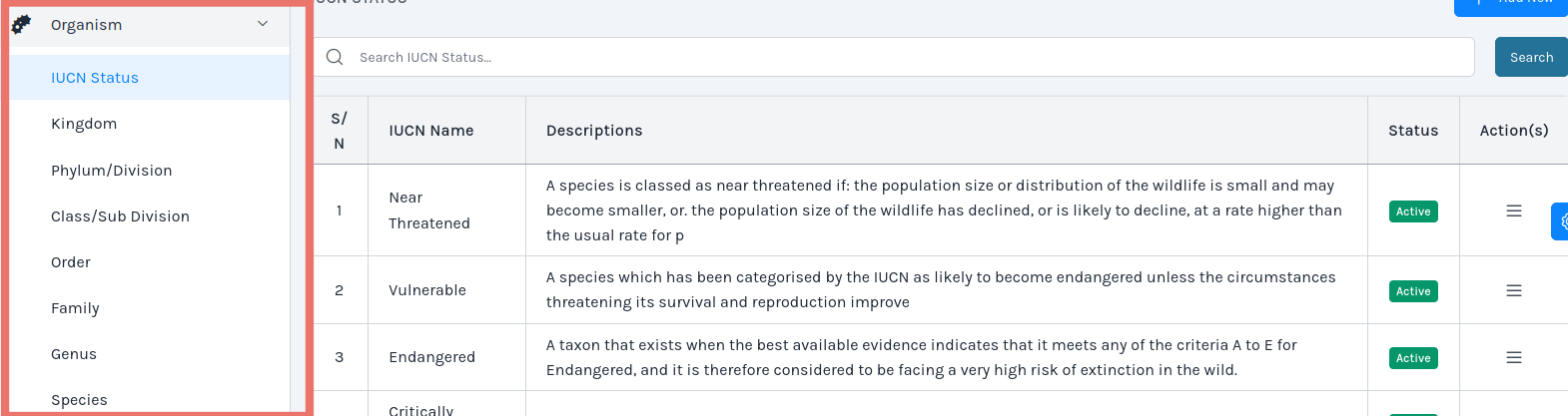
-
9.5 Research setup
Under research setup there are Thematic area,priority areas,Education level,season and area of specialization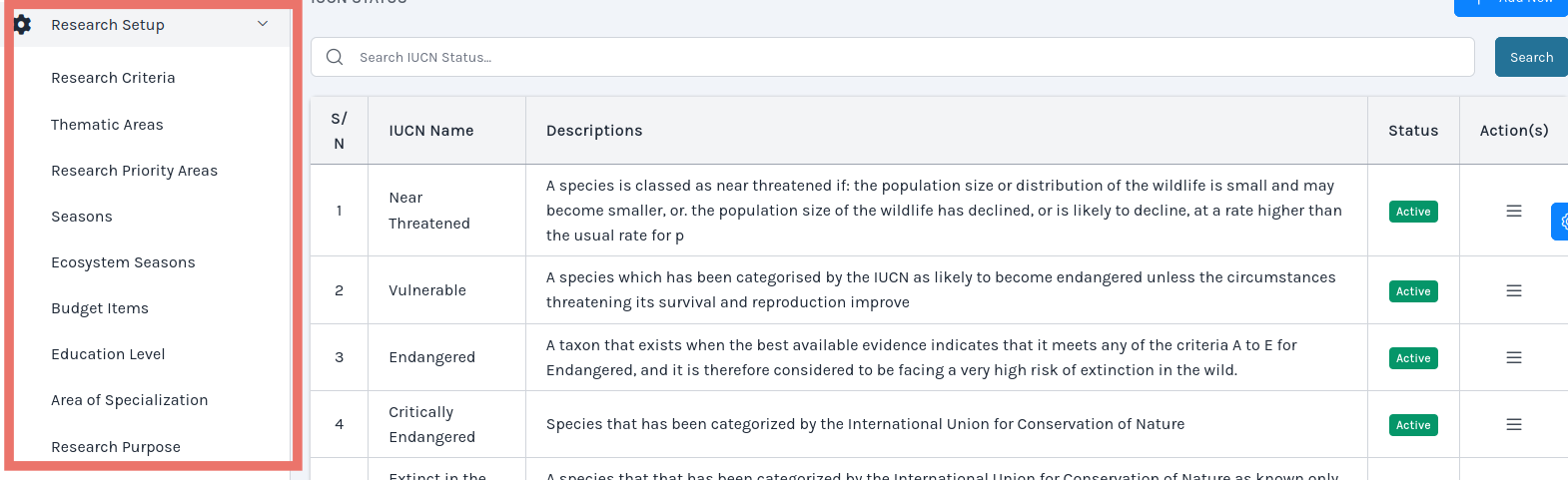
-
9.6 Tarrif
Set price for different service provided by the system -
9.7 Control number setup
Set maximum number of days control number will expire if not paid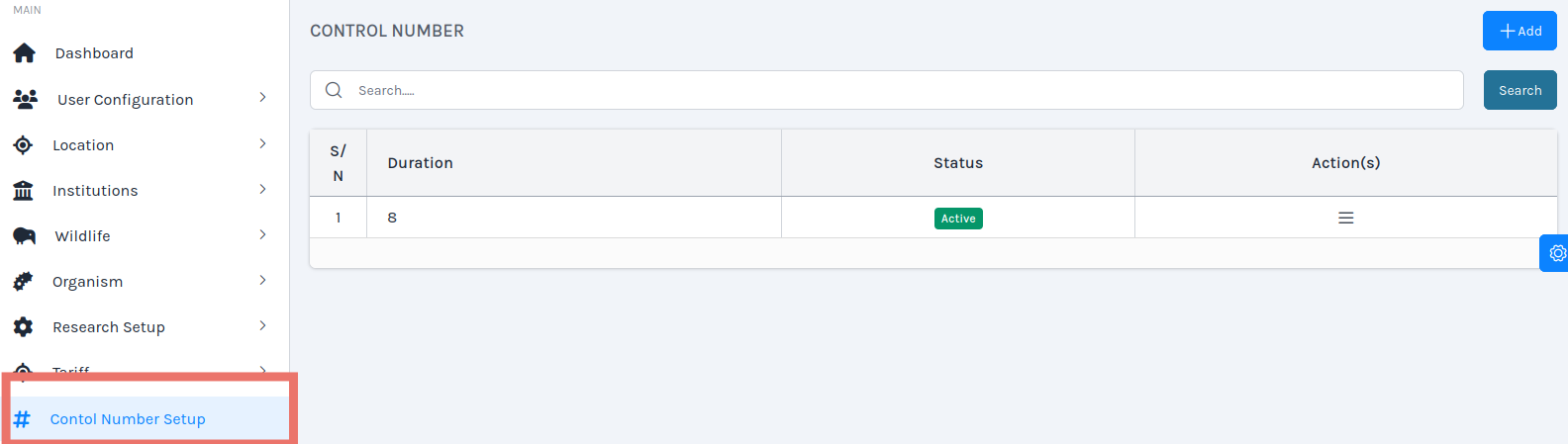
10. User Management
User management in a system refers to the process of controlling access to resources and functionalities within the system, as well as managing user accounts, permissions, and privileges. User management plays a crucial role in ensuring the security, integrity, and efficiency of the system by granting appropriate levels of access to authorized users while preventing unauthorized access or misuse of resources.
Items in the rectangle are necessary initial setup before start using this system
-
10.1 Add Role
There are two steps:- Add role

- Assing permissions associated with role
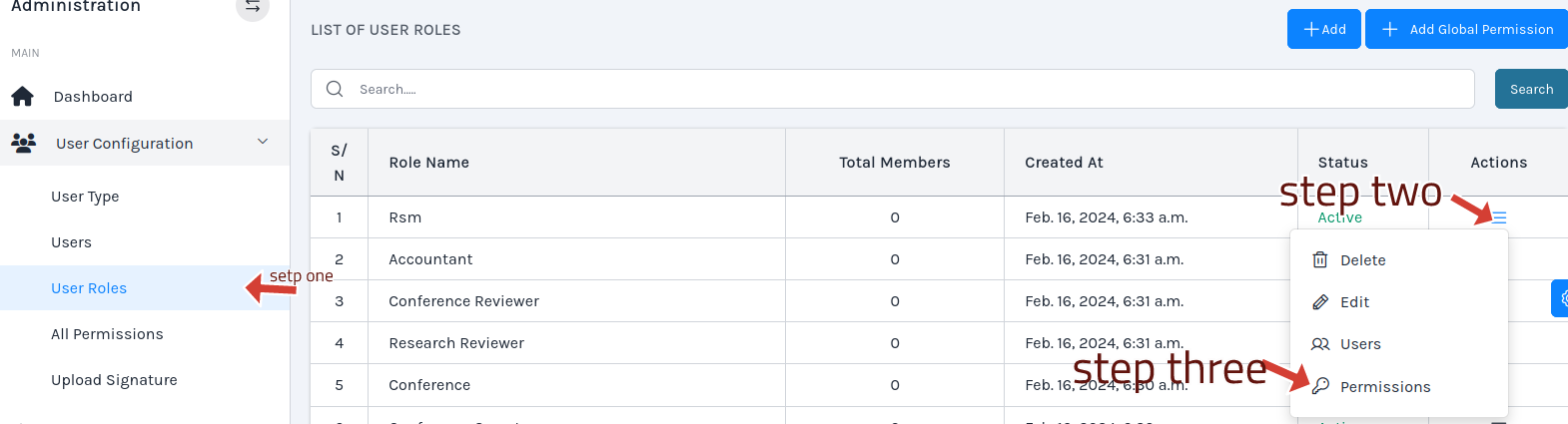
- Add permission

- Add role
-
10.2 Assign role to user
There are two steps:- Select user

- Assign role
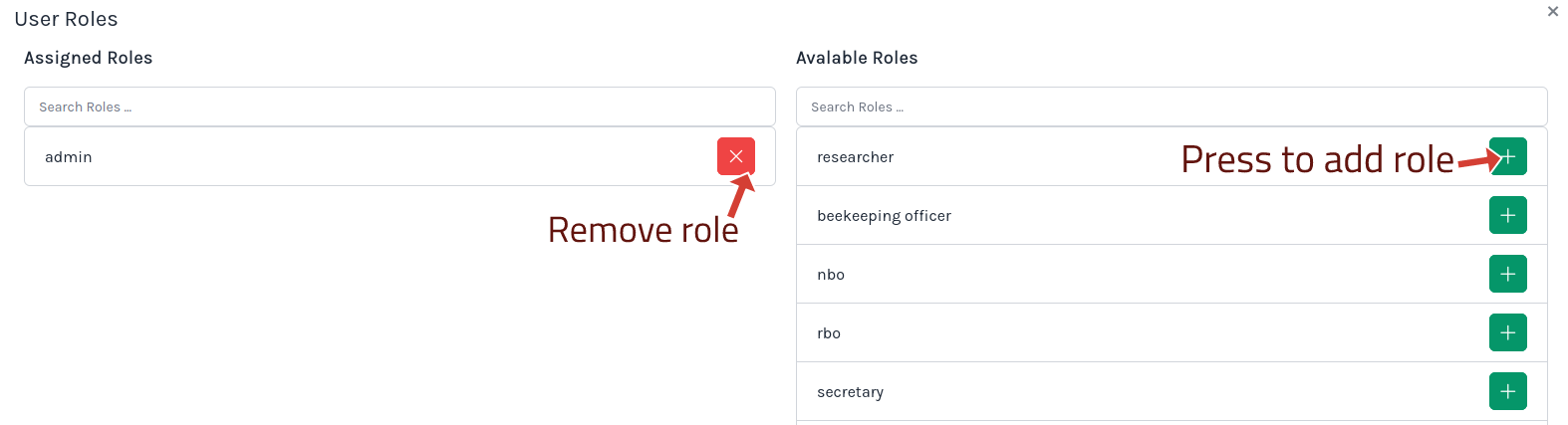
- Select user
 Nwris
Nwris


